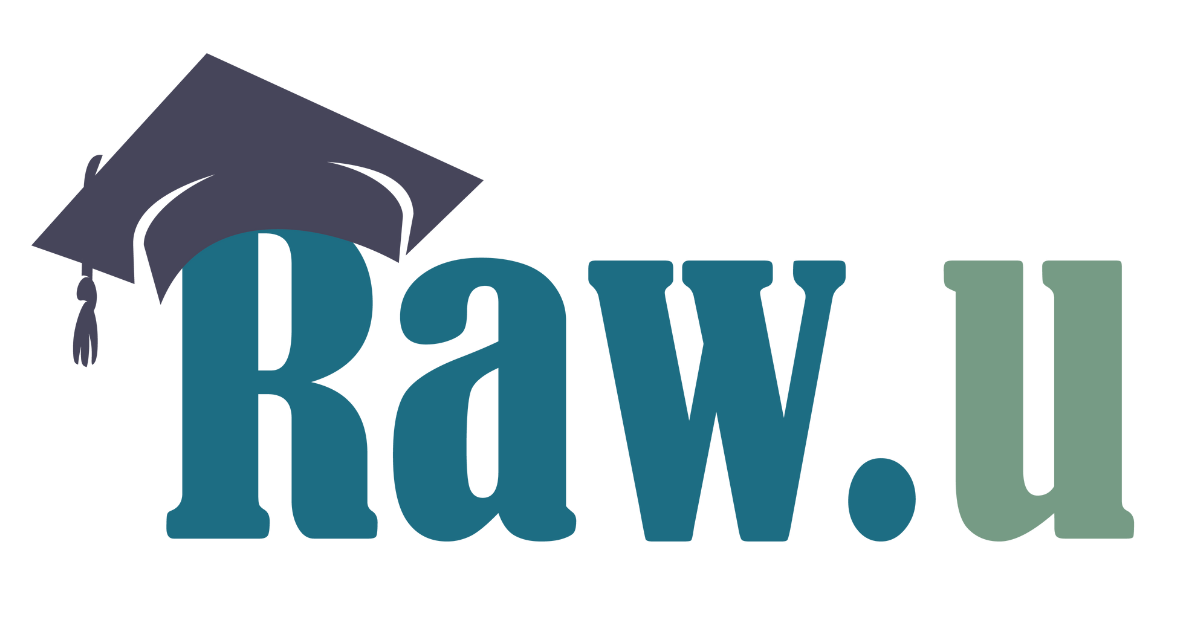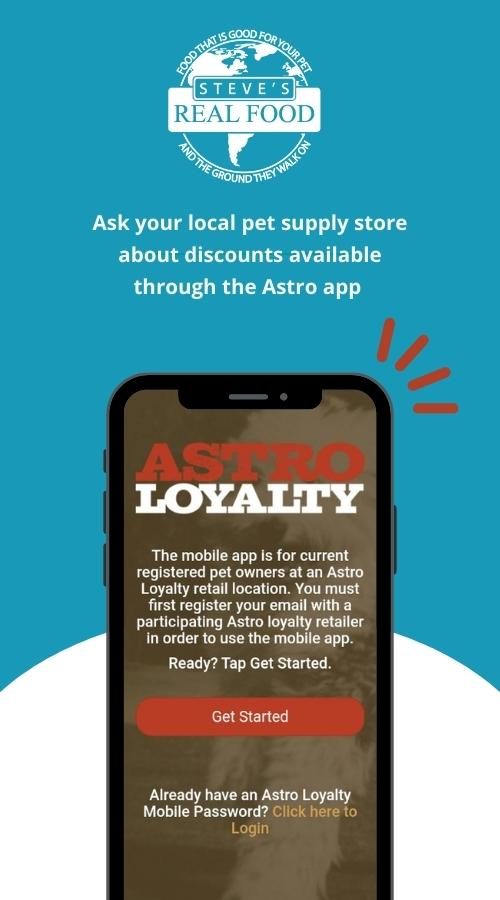Do More with the Rawsource App
Designed to enhance customer engagement and streamline in-store promotions, our Rawsource app features a user-friendly Feeding Calculator, comprehensive raw food education, and a convenient way for customers to redeem free product samples and exclusive store coupons.
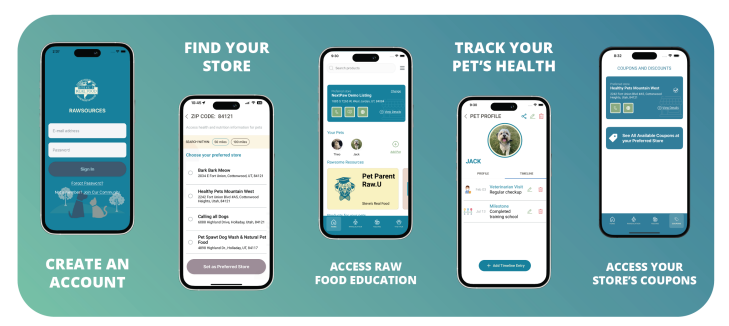
Sample Program
Your customers can grab a free sample of our product and use the Rawsource app to redeem it! We offer a bounce-back coupon after sample redemption.
- Step 1: Open the app and click “Scan QR Code” on the home screen.
- Step 2: Scan the QR code on the sample package.
- Step 3: Click “Redeem [Product] Sample” to generate a bar code.
- Step 4: Show the barcode to the store associate to scan at checkout.
*Ensure that the correct Preferred Store is selected.
How Coupons Work in the App
Contact your Retailer Support Specialist (RSS) for more information on setting up store coupons! This is how your customers will use the app to redeem offers:
- Step 1: Open the app home screen and ensure your preferred store is correct. If it has a coupon icon next to its name, that means the store offers coupons.
- Step 2: Go to the COUPONS tab in the app in the lower righthand corner.
- Step 3: Click “See All Available Coupons at your Preferred Store” to see a list of all the coupons that are available.
- Step 4: Tap an offer to view more details. To use the coupon, click REDEEM NOW to generate a barcode that the store can scan at checkout.
Frequently Asked Questions
How does my store get credited for samples and coupons?
You will be automatically credited back for the samples after the app is used to redeem the sample. The same applies to coupons where the process for receiving credit is automated. You do not need to turn in reports to Steve’s Real Food or distributors. You’ll receive credit automatically within 10 days.
How do I get samples?
You can order sample cases from your distributor.
 Beef
Beef Chicken
Chicken Whitefish
Whitefish Pork
Pork Lamb
Lamb Turkey
Turkey Turducken
Turducken All Protein
All Protein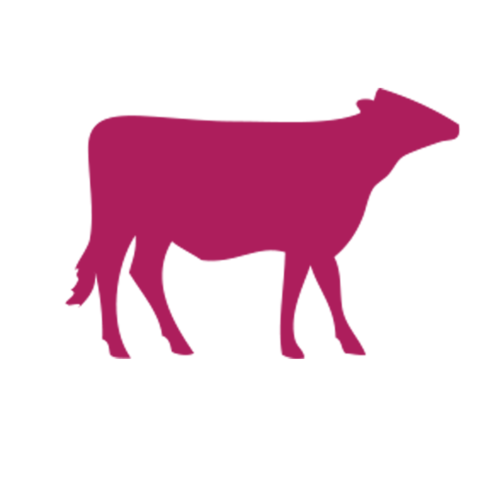 Beef
Beef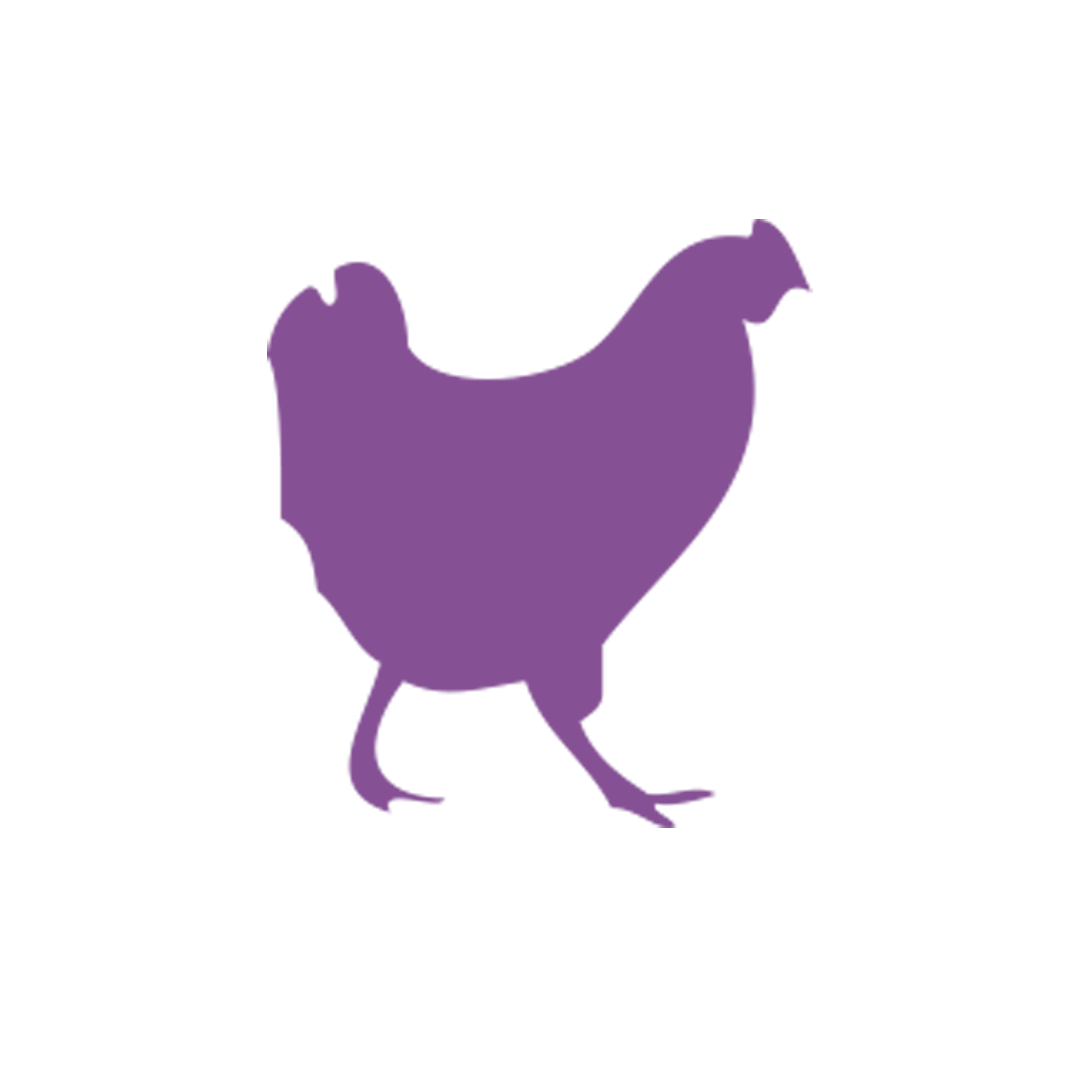 Chicken
Chicken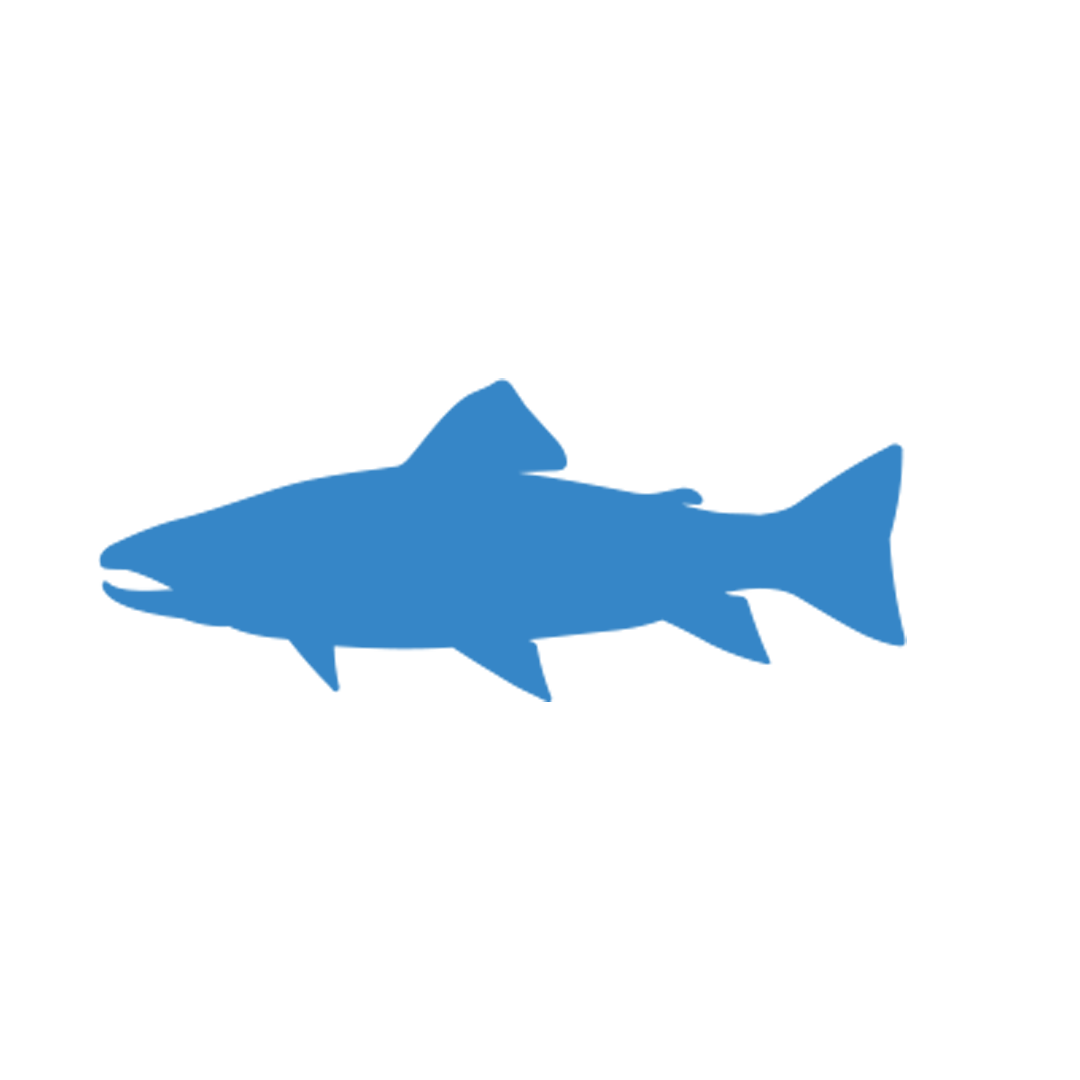 Whitefish
Whitefish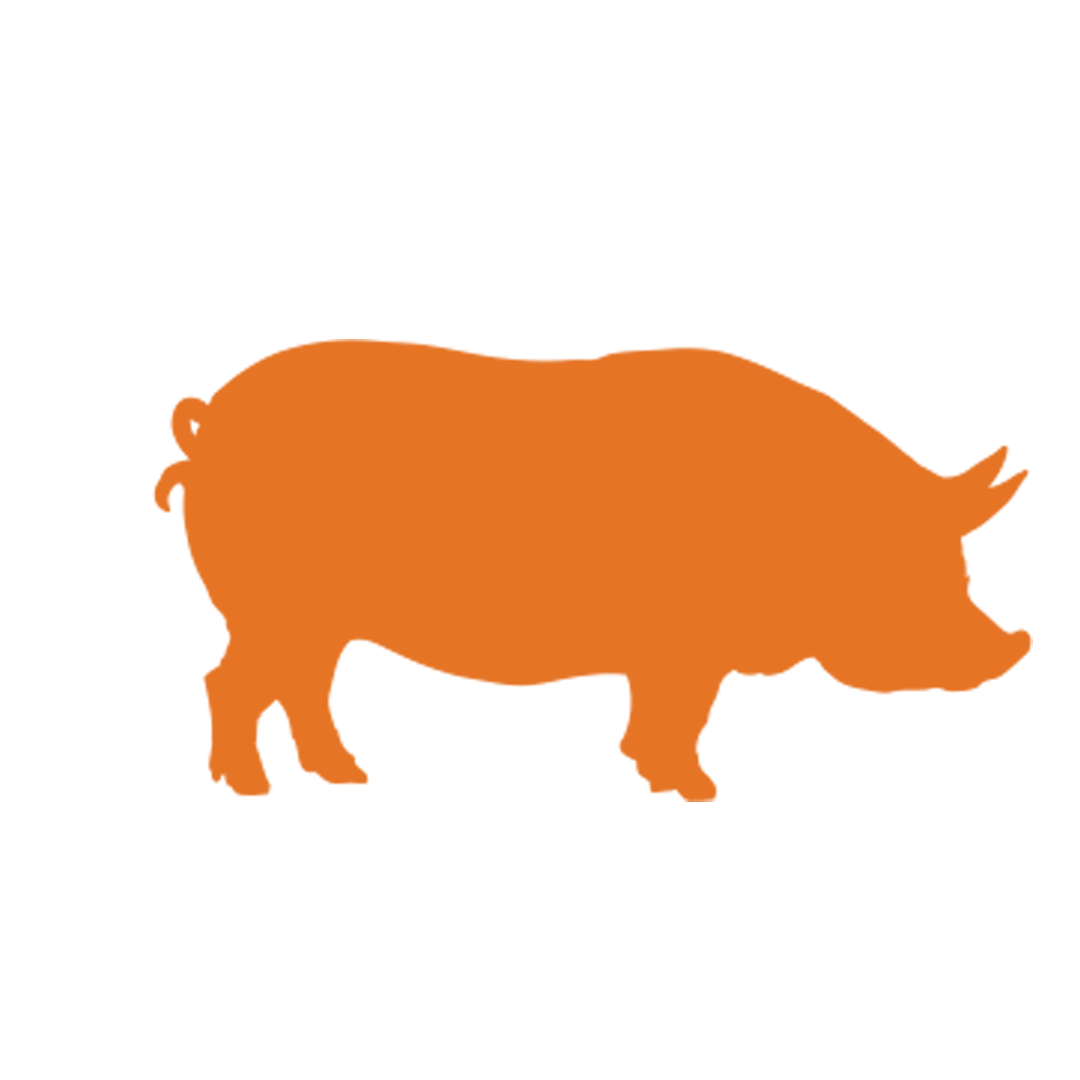 Pork
Pork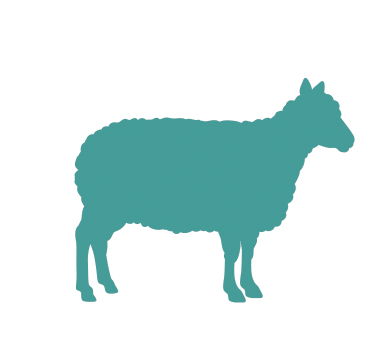 Lamb
Lamb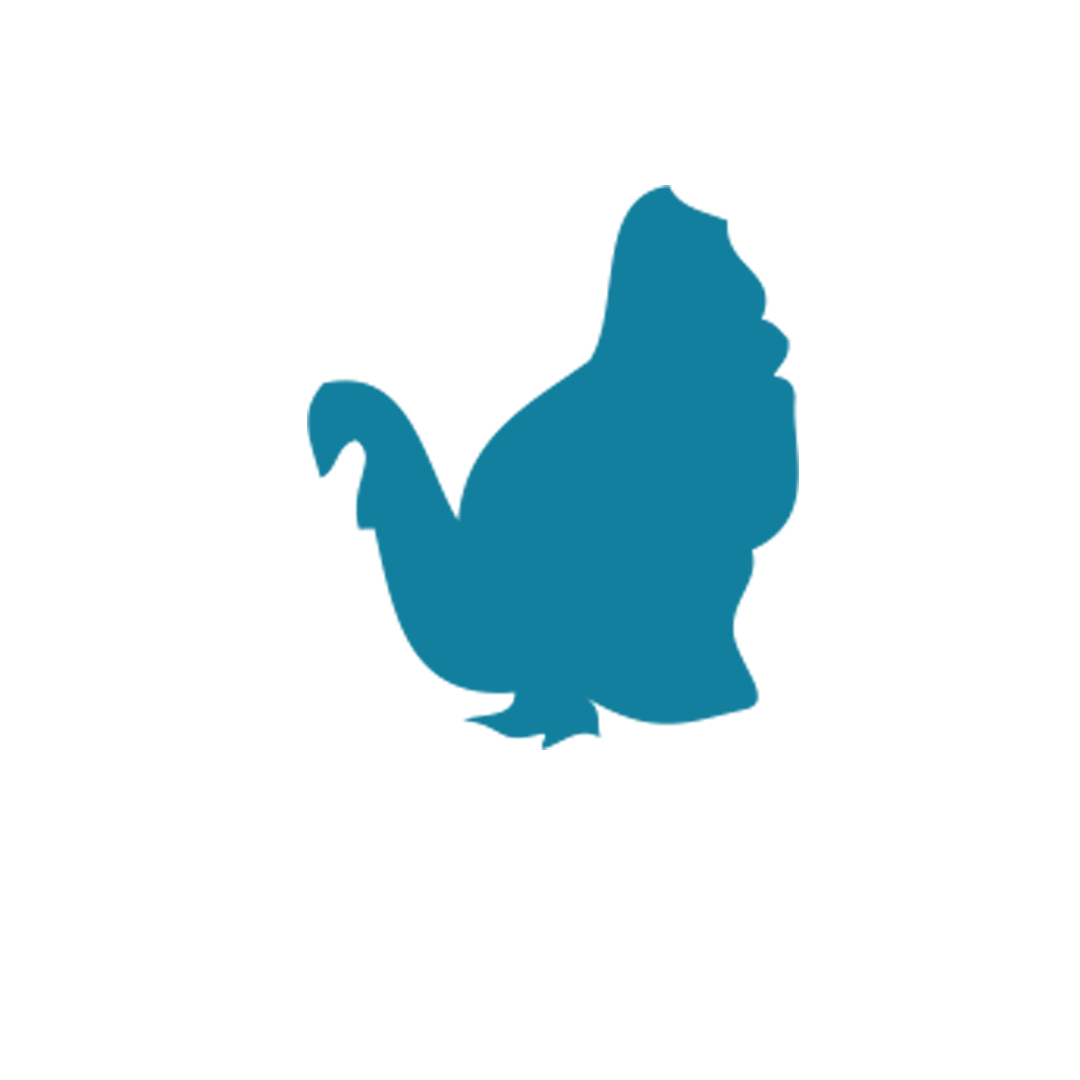 Turkey
Turkey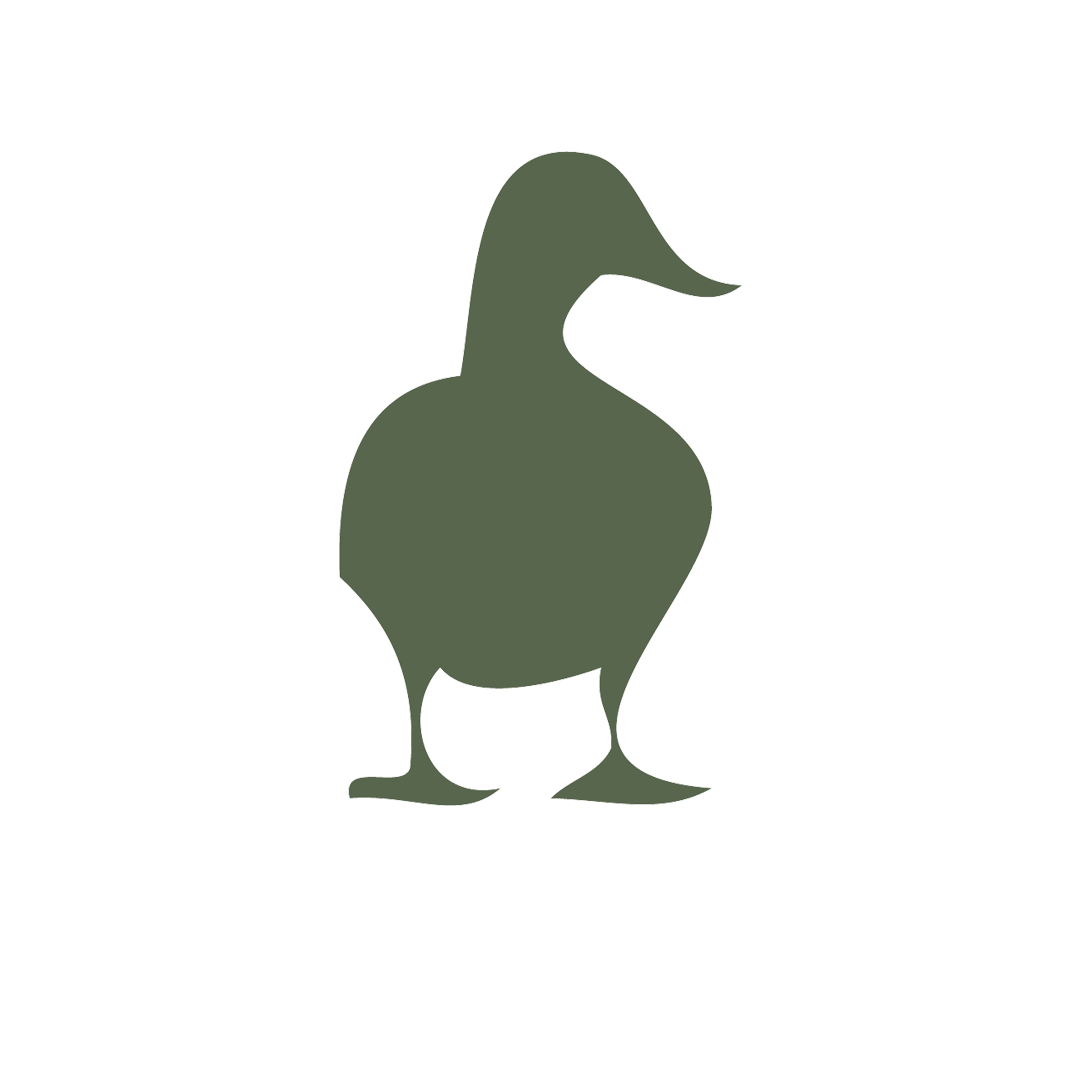 Duck
Duck All Products
All Products Frozen Raw Pet Food
Frozen Raw Pet Food
 Freeze Dried Raw Pet Food
Freeze Dried Raw Pet Food
 Frozen Prey Diet
Frozen Prey Diet
 Freeze Dried Protein Bites
Freeze Dried Protein Bites
 Frozen Quest
Frozen Quest
 Freeze Dried Quest
Freeze Dried Quest
 Eggs over Easy
Eggs over Easy
 Steve's Merch
Steve's Merch